It is more crucial than ever to safeguard your digital assets in the rapidly growing world of cryptocurrencies. Exchanges and hot wallets, also known as online wallets, are convenient, but they also carry a number of risks, chief among them being the constant connection to the internet. Cold wallets can help with that.
Cold wallets are offline cryptocurrency storage options. They are made to provide you with the highest level of security, shielding your digital assets from phishing attempts, malware, hackers, and even internal exchange failures (do you recall FTX?). In the cryptocurrency world, Ledger, Trezor, SafePal, and others are some of the most reputable cold wallets.
This tutorial will explain how to use a cold wallet, the distinctions between well-known brands like Trezor and Ledger, and why cold storage is the best option for long-term cryptocurrency owners.
What Is a Cold Wallet?
A cold wallet is a cryptocurrency wallet that is not connected to the internet. By being offline, it significantly reduces the risk of cyberattacks. Cold wallets come in several forms:
-
Hardware Wallets (e.g., Ledger, Trezor)
-
Paper Wallets (a printed QR code or seed phrase)
-
Air-Gapped Devices (offline computers used solely for signing transactions)
Among these, hardware wallets are the most popular due to their user-friendly interfaces and built-in security features.
Why Use a Cold Wallet?
Before diving into the “how,” let’s understand the “why.” Here’s what makes cold wallets so essential:
1. Unmatched Security
By keeping your private keys offline, cold wallets shield you from online dangers like malware and phishing scams.
2. Protection from Exchange Failures
You risk losing your assets if an exchange is hacked, files for bankruptcy, or freezes user funds. Cold wallets give you complete custody, removing this risk.
3. Ideal for Long-Term Holders
The safest way to hold onto your cryptocurrency investments over time if you're not trading is to keep them in a cold wallet.
4. Control Over Your Assets
"If you don't own your keys, you don't own crypto." You have complete control over your digital wealth with cold wallets.
How to Set Up and Use a Ledger Wallet
Step 1: Buy From an Official Source
Only purchase Ledger wallets from Ledger.com or authorized resellers. Avoid buying secondhand or from unknown marketplaces to avoid tampered devices.
Step 2: Unbox and Connect
-
Plug your Ledger Nano S Plus or Nano X into your computer via USB.
-
Download and install Ledger Live, the companion app used for setup and managing crypto assets.
Step 3: Create a New Wallet
-
Choose "Set up as new device."
-
Ledger will generate a 24-word recovery phrase (your seed phrase).
-
Write this phrase down on paper (never take a photo or store it digitally).
-
Confirm the phrase by re-entering it on the device.
Step 4: Add Accounts
-
Open Ledger Live and add accounts for the coins you want to store (e.g., Bitcoin, Ethereum).
-
The app will sync your wallet with public blockchains without exposing your private keys.
Step 5: Transfer Funds
-
Get your receiving address from Ledger Live.
-
Send your crypto from an exchange or hot wallet to your Ledger wallet.
Step 6: Disconnect and Store Safely
After the money has been transferred, unplug your ledger device and keep it somewhere safe, like a lockbox or safe.
How to Set Up and Use a Trezor Wallet
Step 1: Buy Directly from Trezor.io
Select between the entry-level Trezor Model One and the touchscreen-equipped Model T. Once more, always purchase new.
Step 2: Download Trezor Suite
Install Trezor Suite, the desktop app used to manage your Trezor hardware wallet.
Step 3: Connect and Initialize
-
Plug in your Trezor via USB.
-
Follow the setup instructions in Trezor Suite.
-
Generate your 12-, 18-, or 24-word recovery phrase and write it down securely.
Step 4: Set a PIN Code
This adds an extra layer of security to prevent unauthorized physical access.
Step 5: Add Accounts and Receive Crypto
-
Add different coin wallets through Trezor Suite.
-
Send crypto from your exchange or another wallet to your Trezor receiving address.
Tips for All Cold Wallet Users
✅ Store Your Recovery Phrase Securely
-
Never store it online, in email, or in cloud storage.
-
Use a metal seed phrase backup for added protection against fire and water damage.
✅ Use a PIN Code
Always activate a PIN code on your device to prevent unauthorized use if it’s stolen.
✅ Verify Addresses
Before confirming, always check the receiving addresses on your device's screen twice. By doing this, malware-based address spoofing is prevented.
✅ Stay Updated
Important security patches are frequently included in firmware updates. Update the firmware and related apps on your device only from authorized sources.
✅ Use a Faraday Bag
Think about keeping your device in a Faraday bag to prevent unwanted wireless access or tracking (particularly for Bluetooth devices).
When Should You Use a Cold Wallet?
Cold wallets are best suited for:
-
HODLing large sums of crypto
-
Inactive trading periods
-
Long-term investment portfolios
-
Avoiding custodial risk from exchanges
For frequent transactions, yield farming, or day trading, they are not the best option; instead, hot wallets or browser extensions like MetaMask are more practical.
Myths About Cold Wallets
❌ “Cold wallets are only for experts”
False. Devices like Ledger and Trezor are designed to be user-friendly and can be set up in under 30 minutes.
❌ “If I lose the device, I lose my crypto”
Not true. As long as you have your recovery phrase, you can restore your funds on another device.
❌ “They are immune to all risks”
While cold wallets offer excellent protection, physical theft, social engineering, or poor recovery phrase handling can still result in loss.
How Temporary Emails Can Support Cold Wallet Setup
When downloading wallet software or registering for newsletters or support, you can enhance your privacy by using services like:
By preventing your primary email from being linked to communications or wallet software downloads, these temporary emails increase anonymity and lower spam.
Final Thoughts
One of the most crucial things you can do to protect your digital assets is to learn how to use a cold wallet, regardless of your level of experience with cryptocurrency. There is no justification for leaving your money on vulnerable exchanges or hot wallets when alternatives like Trezor and Ledger provide safe, user-friendly hardware solutions.
Remember: in crypto, not your keys, not your coins. Using a cold wallet puts you in full control—safely, privately, and with peace of mind.
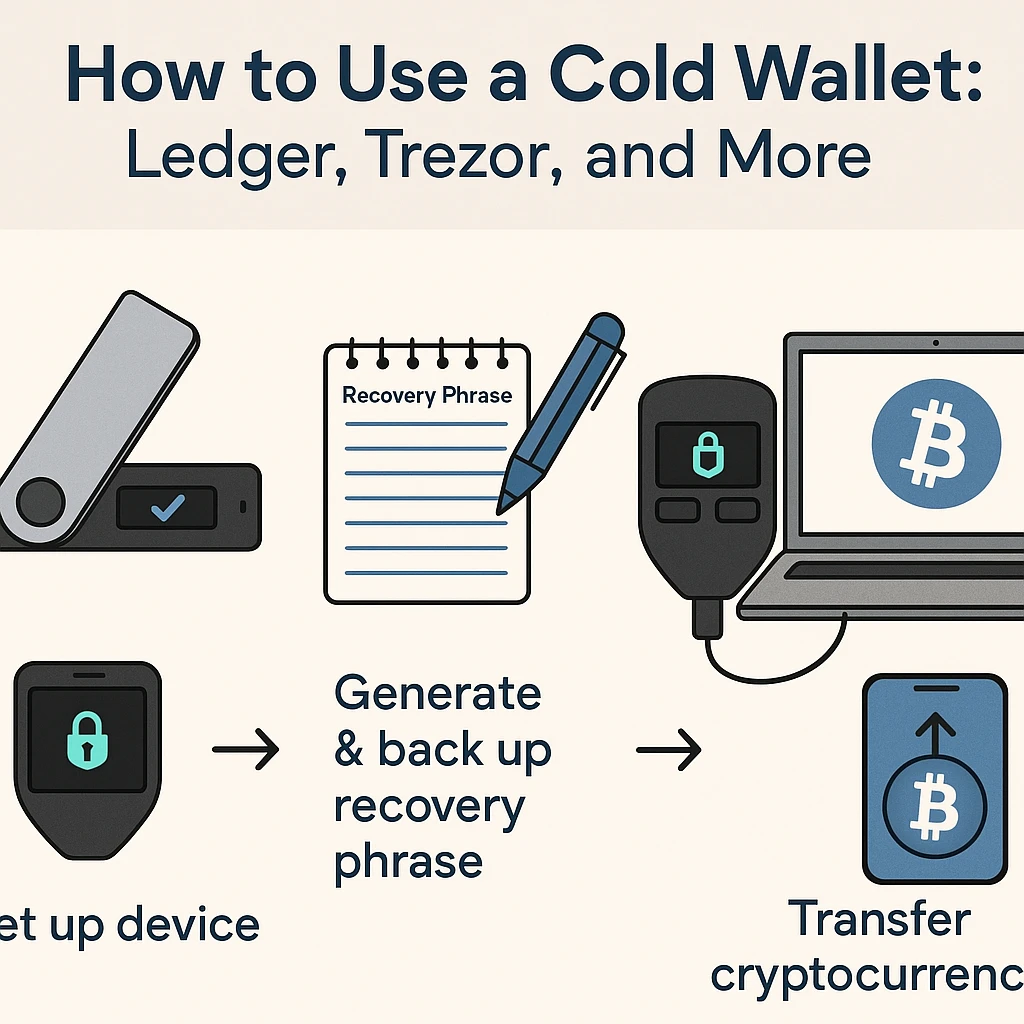



Leave a Reply